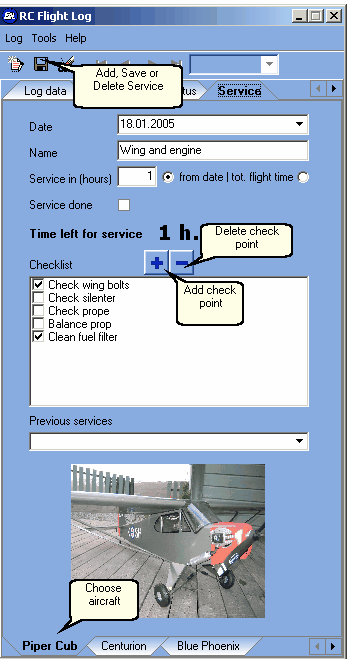
|
Date:
Date form where to start estimating servicetime.
Name:
Name of the service. Not allowed to add two services with
the same name on the same aircraft.
Service in (hours):
Time left for the service to be done.
From date:
Estimate time left for the service from a the date.
Total flight time:
Estimate time left for service from the aircrafts total flight time.
Service done:
Checked when all the elemets in the checklist is checked and completed.
Time left for service:
Displays the time left for the service to be done.
A "Stop" sign will be displayed if the flight time exceeds the servicetime and
if the service is not completed. The exceeded time wil be shown in red color.

|
Checklist:
Add checkpoints element in more detail about the service.
You can check off each when they are done.
Previous services:
Displays all the aircraft services.
Picture:
If you have added picture to the aircraft
(under Settings, see: Settings) the aircraft picture will
be shown here.